Are you ready to launch your MLM business online
Learn how to build a powerful MLM website using WordPress with our comprehensive guide. We’ll walk you through the process of setting up Binary, Board, Matrix, and Unilevel MLM plans, coupled with Ecommerce functionality and an E-Pin System for seamless transactions. Live Demo – MLM Software
Discover the essential plugins, themes, and tools you need to create a fully functional MLM website that attracts and engages users. From configuring MLM plans to integrating Ecommerce features and setting up an E-Pin system, we’ll cover everything you need to know to get your MLM business up and running on WordPress.
Follow our step-by-step instructions and unleash the potential of your MLM venture with a professional and user-friendly website that drives sales and growth. Read More
Step-by-Step Guide: Creating an MLM Website
Creating an MLM website in WordPress with Binary, Board, Matrix MLM, Unilevel MLM plan, and integrating Ecommerce or E-Pin System requires careful planning and implementation. Below is a step-by-step guide on how to create such a website:
Step 1: Choose a WordPress Hosting Provider
- Select a reliable WordPress hosting provider that offers suitable hosting plans for your website’s needs.
Step 2: Install WordPress
- Install WordPress on your hosting server. Many hosting providers offer one-click WordPress installation options.
Step 3: Select and Install MLM Plugin
- Choose an MLM plugin that supports Binary, Board, Matrix, and Unilevel MLM plans. Some popular MLM plugins for WordPress include WP MLM, MLM Network Marketing, and Affiliate MLM Party Plan.
- Install and activate the chosen MLM plugin from the WordPress plugin repository.
Step 4: Configure MLM Settings
- Navigate to the settings section of the MLM plugin in your WordPress dashboard.
- Configure the plugin settings according to your MLM plan requirements, including commission structures, rank qualifications, payout rules, etc.
Step 5: Design Your Website
- Choose a suitable WordPress theme for your MLM website. Look for themes that are compatible with WooCommerce if you plan to integrate Ecommerce functionality.
- Customize the theme to match your branding and design preferences.
Step 6: Add MLM Features
- Create registration and login pages for MLM distributors.
- Set up dashboard pages where distributors can view their downline, commissions, ranks, and other relevant information.
- Implement Binary, Board, Matrix, and/or Unilevel MLM structures within the MLM plugin settings.
Step 7: Integrate Ecommerce or E-Pin System
-
If you’re integrating Ecommerce functionality:
- Install and activate the WooCommerce plugin.
- Set up product pages, categories, and payment gateways within WooCommerce.
- Ensure seamless integration between the MLM plugin and WooCommerce for commission tracking on product sales.
-
If you’re implementing an E-Pin System:
- Install a suitable E-Pin System plugin from the WordPress repository.
- Configure the E-Pin System settings to generate and manage E-Pins for distributors.
- Ensure integration between the MLM plugin and the E-Pin System for secure transactions and commission tracking.
Step 8: Test and Launch
- Thoroughly test your website to ensure all MLM features, Ecommerce functionalities, and E-Pin System integrations work as expected.
- Launch your MLM website once you’re satisfied with the testing results.
Step 9: Provide Support and Training
- Offer comprehensive support to MLM distributors through documentation, FAQs, and support channels.
- Provide training materials and resources to help distributors understand the MLM structure, Ecommerce processes, and E-Pin System usage.
By following these steps, you can create an MLM website in WordPress with Binary, Board, Matrix, and Unilevel MLM plans, along with Ecommerce or E-Pin System integration, to effectively manage your MLM business online. Read more…




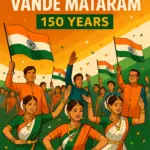


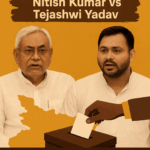


Thanks for informatios. Great post unblocked
Here the best comment on unblocked games website
Lovely just what I was searching for.
7m3ett
Really great post! I appreciate how clearly you explained the topic.
It’s simple, easy to understand, and very useful for anyone in marketing.|
This was such an informative article! The points were clear and practical, I learned
a lot from it.|
Excellent write-up! I love how you provided real value instead of just theory
— very helpful.|
I just found this blog and I’m really impressed with the quality of
content. Keep up the great work!|
Very nice post! The examples you shared made everything easier to understand.
Thanks for sharing!|
This article is really helpful for people who are new to online
marketing and automation.|
I like how this post explains everything in detail — it’s
informative and interesting at the same time.|
Awesome content! You covered all important points about digital marketing clearly.|
I really enjoyed reading this. It’s well-written and filled with valuable insights.|
Such a useful post! Thanks for sharing helpful information and tips about marketing
automation.
This article was a great read! I really liked
how clearly you explained the topic and provided practical examples.
The information is simple to understand and very useful for anyone interested in marketing automation. Thanks for
sharing such valuable content!
This article really explains WhatsApp marketing in a
very simple and practical way. I liked how clearly you described the benefits of using
a bulk WhatsApp sender for business promotion. It’s true that automation saves a lot of
time and helps reach more people effectively. Thanks for
sharing such valuable insights — looking forward to more
posts like this in the future!
Really helpful post! I love how clearly you explained
Amazon FBA and how beginners can start easily.|
This was such a valuable article. You covered all the important
steps to succeed with Amazon FBA.|
Excellent write-up! Your examples make it
simple to understand the FBA model.|
I found this blog very informative. Perfect for anyone looking to start an online business.|
Great content! I’ve learned a lot about Amazon FBA and product research today.|
Nice explanation! The details about selling on Amazon are very
well written.|
Such an insightful post about eCommerce and Amazon automation.|
I enjoyed reading this — practical and clear
guide for new Amazon sellers.|
Fantastic blog! Really useful tips for anyone who wants to grow their Amazon business.|
Loved this article — concise, informative,
and motivating for beginners.
“`txt
growth framework – Makes exploring growth feel less overwhelming
“`
planned-progression – Highlights the value of designing each step of growth.
шалфей предсказателей где растет купить семена
В глубинах холодного моря жил древний Кракен, охранявший зеркала памяти. Эти зеркала не отражали лица — они показывали страхи, мечты и забытые решения каждого, кто осмеливался взглянуть в их гладь. Когда шторм поднимался, щупальца Кракена тянулись к поверхности, защищая зеркала от жадных глаз. Моряки верили: если зеркало треснет, море потеряет равновесие. Поэтому легенда учила уважать тайны глубин и помнить, что не каждое отражение стоит искать.
clearvision – Well said, clear vision keeps execution consistent and efficient.
FocusedProgress – Very actionable advice, keeps long-term planning simple and clear.