Apple has officially introduced iOS 26 beta at its WWDC 2025 keynote, bringing with it a futuristic upgrade that features AI capabilities, a brushed metal design, and overall performance enhancements. So if you’re an iPhone user that can’t wait to access the latest innovations, we will give you everything you need to know about the new iOS 26 Beta features, devices, and how to download the beta.

What’s New in iOS 26 Beta ?
1. New User Interface with “Liquid Glass”
A new user interface called Liquid Glass is debuting in iOS 26. The new look presents a translucent and fluid design for the dock, lock screen, widgets, and notifications—all of which have a unique, advanced new look.
2. AI Built-In
Apple has integrated on-device AI with a set of new features called Apple Intelligence that includes:
-
Live Translate for calls and messages
-
Context-aware suggestions
-
ChatGPT-style search and user interaction with apps and content
3. Improved Messaging Experience
The Messages app will now present users with:
-
Polls for group chats
-
User-custom backgrounds
-
An enhanced emoji reaction interface
-
New filters for unknown senders
4. Call Screening and Hold Assist
With iOS 26, Apple will offer a new Call Screening tool that uses AI to identify unknown callers. The Hold Assist feature can wait on hold for you and notify you when a sample message has started with a real person.
5. 3D Effects & Better Camera UI
The Photos app now includes new 3D background effects that allow users to add dimensions to their photos. In addition, the Camera UI has been streamlined, so users can now access features more easily within the camera application.
6. The All-New “Games” App
The new Games Hub will now show any and all games in one place while also consolidating Apple Arcade games to allow for seamless discovery and play.
7. Apple Music Improvements
You will now be able to pin your favorite artists, playlists, and albums to the top of Apple Music. You will also have access to equally cool translated lyrics and a new pronunciation tool – great for language learners.
8. Battery Life Improvements
A new Adaptive Power Mode will give you some added battery life by intelligently managing background tasks, brightness, and performance once your battery drops below 20%.
9. CarPlay Improvements
You will notice a tidier screen with fewer distractions when driving, customizable widgets, and an optimized incoming call display.
Devices Compatible with iOS 26
Unfortunately, iOS 26 drops support for older devices. Here is a list of iPhones that will be supported by iOS 26:
-
iPhone 11 and newer (with A13 Bionic and above)
-
iPhone SE 3rd Gen
-
iPhone 12, 13, 14, and 15 series
Not supported: iPhone XR, XS, XS Max, and older devices.
How to Download the iOS 26 Beta
Method 1: For Developers
If you haven’t already, register for the Apple Developer program (they have a free tier).
On your iPhone:
Go to Settings > General > Software Update > Beta Updates
Select the iOS 26 Developer Beta
Method 2: Public Beta (Coming July 2025)
Apple’s Public Beta will be made available to everyone through the Apple Beta Software Program. The Public Beta is typically more stable than the Developer Beta, and better suited for general users.

iOS 26 Release Schedule
| Release Stage | Estimated Date |
|---|---|
| Developer Beta 1 | June 9, 2025 |
| Public Beta | July 2025 |
| Final Public Release | September 2025 |
Final Thoughts
iOS 26 is going to be one of Apple’s most ambitious iPhone updates. With its Liquid Glass design and on-device intelligence, Apple is paving the way for a smarter and more immersive iPhone experience. If you’re a developer or an early adopter, iOS 26 beta is worth a try; just don’t forget to make a backup before installing!
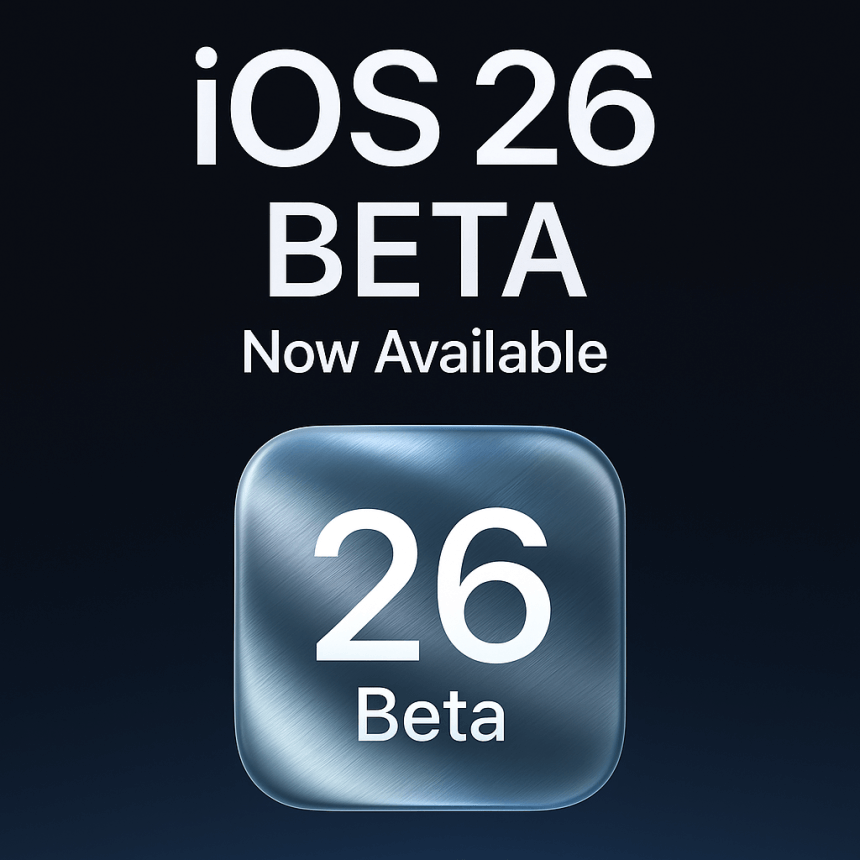




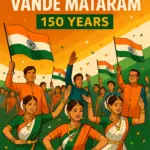


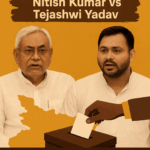


https://shorturl.fm/ARl6T