You’ve provided a comprehensive guide on how to create a Fiverr account, activate your seller account, and start offering services. This information is helpful for individuals looking to get started on Fiverr. Just to recap, here are the key steps:
Creating a Fiverr Account (Buyer):
- Go to Fiverr’s homepage.
- Click “Join.”
- Enter your email address and click “Continue.”
- Choose your username (this cannot be changed once created).
- Choose your password and click “Join.”
- Check your email for the activation link and click “Activate Your Account.”
Activating Your Seller Account:
- Log in to your Fiverr account.
- Click on your profile picture and select “Become a Seller” from the dropdown menu.
- On the redirected page, click “Become a Seller” again to start the on boarding process.
- Watch three videos use on Fiverr as a seller.
- Review Fiverr’s tips on creating a successful seller profile and click “Continue.”
- Complete the mandatory fields (marked with an asterisk) with truthful and accurate information about your training, working experience, and skills.
- Phone verify your account at the end of the on boarding process.
- The final step is to create your first Gig.
Remember to follow the guidelines provided by Fiverr and ensure that your profile and Gig information is accurate and detailed to attract potential buyers. Also, keep in mind that the information provided here is based on screenshots and steps from May 5, 2021, and there might have been updates or changes since then. Always refer to the latest documentation on Fiverr for the most accurate information.




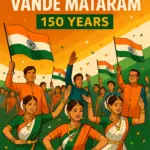


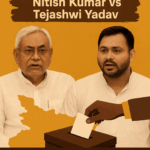


Greetings blograti.com,
You’re providing high-quality content for your readers.
We support website owners and bloggers to get qualified traffic and convert visitors into potential clients. Using the same method that reached you — posting focused blog comments and contact form messages in your niche and location — our chatbot engages these visitors automatically to capture leads efficiently.
As a special offer, if you purchase our chatbot service (normally $69, now $49), simply tell us your website, and we will take care of the comment and contact form service for you. We’ll create 1000 custom comments and messages to bring visitors interested in your niche and location — worldwide.
We provide chatbots for many niches: all-purpose bots, real estate, dental, education, hotels & tourism, bars, cafés, automotive, and more.
See the full system here: https://chatbotforleads.blogspot.com/ — it shows clearly how the traffic and lead generation works in action.
Appreciate your attention, and Wishing you more engagement and growth with your content.
Hey blograti.com,
You’re providing such valuable content for your readers.
We help website owners and bloggers to get genuine, niche-specific traffic and convert visitors into potential clients. Using the same method that reached you — posting targeted blog comments and contact form messages in your niche and location — our chatbot engages these visitors automatically to capture leads efficiently.
As a special offer, if you purchase our chatbot service (normally $69, now $49), simply tell us your website, and we will manage the comment and contact form service for you. We’ll create a thousand targeted comments or submissions to bring visitors interested in your niche and location — globally.
We provide chatbots for many niches: all-purpose bots, real estate, dental, education, hotels & tourism, bars, cafés, automotive, and more.
See the full system here: https://chatbotforleads.blogspot.com/ — it shows precisely how the traffic and lead generation works in action.
Thanks for reading, and I hope this information is useful for you and your website visitors.
6mfy34
Reading this post really made me pause and think about how many of my daily choices are shaped by old habits and unconscious routines.
There’s so much noise out there about habit formation and behavior change, but this book breaks it down into something simple, doable, and effective.
If you’ve ever tried to change your habits and failed, this book shows you a better, more realistic way. It’s not about perfection. It’s about progress.
You can read more and get the book here:
https://www.hotelreceptionisttraining.com/2025/05/mini-habits-major-results-simple-proven.html
If you’re ready to stop struggling with willpower and start seeing results through smart, simple steps—this might be the proven way you’ve been waiting for.
This book changed the way I think about habit formation—and honestly, it helped me change my life.
Hi there blograti.com,
You’re providing very useful content for your readers.
By the way, I know a fantastic platform that can make your website more attractive. It’s an AI-powered platform that turns concepts into fun, shareable doodle videos in just a few clicks. No technical or design skills are needed.
Whether you’re a educator, this tool helps you simplify complex ideas visually. Imagine turning any concept, product, or story into a fun, shareable video.
Plus, these videos are a fun way to engage your followers and boost visibility, and they’re also excellent for presentations.
Check it out here: https://tinyurl.com/instadvideo
I thought this might be something your visitors would enjoy. It’s user-friendly, cost-effective, and powerful.
Thank you for your time, and hope your readers enjoy this tool as much as I do.