Documentation outlines the setup and usage of a Unilevel MLM eCommerce plan using Laravel. It covers both backend and frontend aspects, including commission and bonus settings, product management, genealogy, E-wallet, affiliate link, user dashboard, commission views, user reports, payout processes, and e-commerce functionality.
Table of Contents
- Installation
- Commission & Bonus Settings
- Product Management
- Genealogy
- E-wallet
- Affiliate Link
- User Dashboard
- Commission Views
- User Reports
- Run Payout
- E-commerce Functionality
Installation
- Clone the Repository:
git clone https://github.com/your-repo/unilevel-mlm-ecommerce-laravel.gitor click here
cd unilevel-mlm-ecommerce-laravel - Install Dependencies:
composer install
npm install
- Environment Setup:
cp .env.example .env
php artisan key:generate
- Database Setup: Configure your database settings in the
.envfile and then run:php artisan migrate --seed
- Run the Application:
php artisan serve
npm run dev
Commission & Bonus Settings
- Access Commission Settings: Navigate to
Admin Panel > Settings > Commission Settings. - Configure Commissions:
- Referral Commission:
- Set the percentage or fixed amount for each referral.
- Joining Commission:
- Define the amount for new user registrations.
- Level Commission:
- Specify the commission for each level in the MLM structure.
- Company Commission:
- Configure the percentage that the company retains.
- Regular Bonus:
- Set bonuses for consistent performance or achieving specific milestones.
- Referral Commission:
Product Management
- Add New Products:
- Navigate to
Admin Panel > Products > Add New Product. - Fill in the product details such as title, description, price, stock, and upload product images.
- Choose whether the product is eligible for commission and if it should be featured.
- Navigate to
- Manage Products:
- View all products under
Admin Panel > Products > All Products. - Edit or delete products as needed.
- View all products under
Genealogy
- View Genealogy:
- Navigate to
User Dashboard > Genealogy. - Choose between Basic Genealogy and Pro Genealogy views to see the network structure.
- Navigate to
E-wallet
- Manage E-wallet:
- Access
User Dashboard > E-walletto view balance, transactions, and manage funds. - Users can request withdrawals and view their withdrawal history.
- Access
Affiliate Link
- Generate Affiliate Links:
- Users can generate and share their affiliate links from the
User Dashboard > Affiliate Linksection. - Track the performance and earnings from referred users.
- Users can generate and share their affiliate links from the
User Dashboard
- Dashboard Overview:
- The user dashboard provides a summary of total earned amount, E-wallet balance, total downlines, withdrawals, orders, and a referrals chart.
- View recent referrals, payouts, and wallet transactions.
Commission Views
- View All Commissions:
- Navigate to
Admin Panel > Commissions. - View detailed reports of all commissions including referral, joining, level, and company commissions.
- Navigate to
User Reports
- Generate User Reports:
- Access
Admin Panel > Reports > User Reports. - Generate and view reports for individual users, including their earnings and activities.
- Access
Run Payout
- Process Payouts:
- Navigate to
Admin Panel > Payouts > Run Payout. - Review users’ earnings and bonuses before processing payouts.
- Confirm and run the payout process.
- Navigate to
E-commerce Functionality
- Manage Orders:
- View and manage all orders from
Admin Panel > Orders > All Orders. - Check order details, update statuses, and handle customer inquiries.
- View and manage all orders from
- Shipping and Tax Settings:
- Configure shipping methods and tax rates under
Admin Panel > Settings > E-commerce Settings.
- Configure shipping methods and tax rates under
- Payment Gateway Integration:
- Set up payment gateways like Razorpay under
Admin Panel > Settings > Payment Gateway Settings. - Enable or disable sandbox mode for testing.
- Set up payment gateways like Razorpay under
By following this documentation, you should be able to effectively set up and manage a Unilevel MLM eCommerce plan using Laravel. For further customization or troubleshooting, refer to the Laravel documentation and community resources.
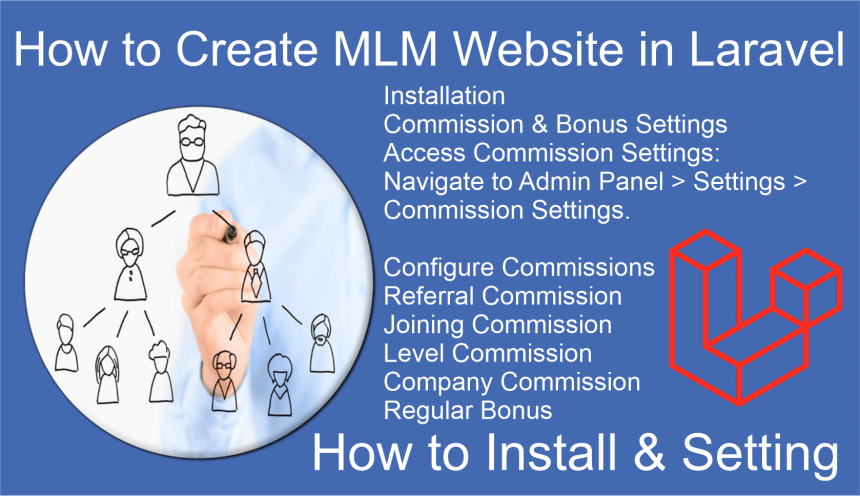



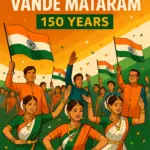


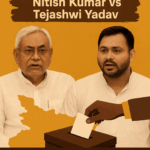


stx3pt