To install and use a Learning Management System (LMS) integrated with Multi-Level Marketing (MLM) using LearnPress, follow these steps:
Choose a WordPress Hosting:
- Ensure you have a WordPress hosting account set up.
Install WordPress:
- Install WordPress on your hosting server. Most hosting providers offer one-click WordPress installation. click here
Install LearnPress Plugin:
-
- Log in to your WordPress dashboard.
- Go to Plugins > Add New.
- Search for “LearnPress” in the search bar.
- Click “Install Now” and then “Activate” the plugin. click here
Set Up LearnPress:
-
- Once activated, go to LearnPress > Settings to configure your LMS settings, including courses, lessons, and quizzes.
Choose an MLM Plugin:
-
- Search for an Unilevel MLM or Board MLM plugin that integrates with LearnPress or WordPress.
- Install and activate the MLM plugin of your choice.
Integrate MLM with LearnPress:
-
- Follow the instructions provided by the MLM plugin to integrate it with LearnPress.
- Typically, you’ll need to navigate to the settings of the MLM plugin and configure it to work alongside LearnPress.
Create Courses and Content
-
- Go to LearnPress > Courses to create courses.
- Create lessons and quizzes within each course as needed.
Set Up MLM Structure:
-
- Determine your MLM structure, such as Unilevel, Board MLM Plan.
- Configure MLM settings within the MLM plugin, such as commission rates, downline structures, and payouts. Live Demo
Promote and Recruit:
-
- Start promoting your courses and recruit affiliates or members for your MLM program.
- Provide marketing materials and tools for your affiliates to help them promote the courses and recruit others.
Monitor and Manage:
-
- Monitor the performance of your courses and MLM program using analytics and reporting tools.
- Manage your courses, members, and affiliates to ensure smooth operations.
By following these steps, you can install and use a Learning Management System integrated with MLM using LearnPress on your WordPress website. Make sure to choose reliable plugins and regularly update your system for optimal performance and security. Live Demo – MLM Software




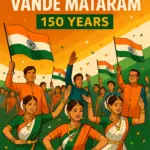


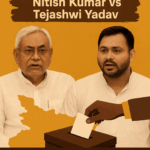


ldvljp